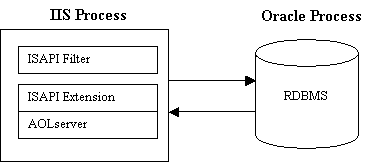Making an Open-Source Web Application at Home in the Microsoft World
Writing a Plugin for Microsoft Internet Information Server, by Joseph A. Bank (jbank@arsdigita.com)
Submitted on: 2000-10-20
Last updated: 2000-10-20
ArsDigita : ArsDigita Systems Journal : One article
Running an open-source Web application in a Microsoft world doesn't
seem like a natural fit. However, ignoring the Microsoft world
neglects a sizeable user community. With a couple of weeks of effort,
we were able to get our open-source Web Application running on Windows
2000 using Microsoft's Internet Information Server (IIS).
Our Problem: How do I get ACS to run on IIS?
ArsDigita has developed a large body of source code implementing a
proven data model and workflow called the ArsDigita Community System
(ACS). IIS is one of the most popular Web servers. IIS has both a
large entrenched user base and an assortment of software support. The
basic problem is then simply: How can I get these two useful tools,
ACS and IIS, to work together?
The two most obvious solutions have some fundamental problems:
Solution 1 will often be unacceptable for an organization already
using IIS. For someone starting from scratch who wants to run
ACS on Windows 2000, using AOLserver directly would be the recommended
course of action. However, for an organization that is depending on
an installed base of Active Server Pages in Visual Basic or a
commercial add-on to IIS, porting to AOLserver is not viable.
As for Solution 2, porting ACS would be a large effort. ACS was
developed using AOLserver, a free open-source application server with
a rich set of APIs. The APIs provided by AOLserver are
not directly supported by IIS. Porting ACS to the standard API's
supported by IIS such as Active Server Pages in Visual Basic would be
both a long and difficult process. Additionally, one of the selling
points of ACS is that ArsDigita's 150+ developers release an improved
version every 6-8 weeks. The developers are charged with building the
best solutions to the world's collaboration problems. We do not want
to distract them with having to maintain a VB version in addition to
the two current versions (AOLserver TCL API and 100% Java).
Our Choice: Use both.
There is a way around the problems associated with
the other two solutions: IIS supports an extension API called
Internet Server API (ISAPI).
Microsoft supports two ways of extending IIS: ISAPI
extensions and ISAPI filters. An ISAPI extension is conceptually
similar to a traditional CGI program. The ISAPI extension is given
information about the request from IIS and returns a Web page to IIS.
Unlike CGI, an ISAPI extension is loaded once and has access to a
more powerful set of APIs. An ISAPI filter does not have a CGI
equivalent. An ISAPI filter is given access to both sides of the
communication stream and can modify it at various points. For
example, an ISAPI filter can provide encryption by modifying the input
and output stream. Both ISAPI filters and ISAPI extensions are
implemented with dynamically loaded libraries (dll's).
AOLserver is an extensible multi-threaded Application Server. It's
modular architecture supports various dynamically loaded extensions.
In fact, the standard Web server communication support is handled
by an easily replaced module. This architecture
allows new communication modules to be seamlessly added without any
modification to the core AOLserver code or the code using the AOLserver
APIs.
Using ISAPI solves our problem. We can use ISAPI dll's to run
AOLserver "inside" of IIS and thus get the full set of AOLserver APIs
without requiring any changes in ACS. Since AOLserver is open-source,
we can modify AOLserver to create an ISAPI dll that uses IIS for the
communication and AOLserver to produce content.
Architecture
The flexibility of ISAPI provides a number of different ways we could
implement our basic idea. In this section, we describe the method we
choose and then discuss the alternatives.
We choose to implement the AOLserver API by combining both an ISAPI
extension and an ISAPI filter. Most of the work is done by the
ISAPI extension, which implements all of the AOLserver functionality.
The ISAPI filter is used only for mapping URLs.
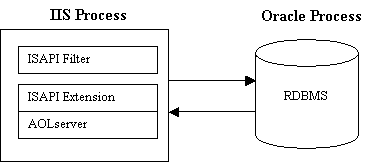
Processes involved in running ACS using IIS.
An example helps to illustrate this design. Without using the ISAPI
filter, a url might look like
http://acs-on-iis.arsdigita.com/aolserver/nsisapi_extension.dll?/bboard
This request has the effect of sending the "/bboard" argument to
AOLserver as if AOLserver received an HTTP request for "/bboard".
The ISAPI filter gives a flexible way to remap URL's to use the ISAPI
extension. For example, on the acs-on-iis site, the url
http://acs-on-iis.arsdigita.com/bboard
is internally rewritten to
http://acs-on-iis.arsdigita.com/aolserver/nsisapi_extension.dll?/bboard
This change causes IIS to use the AOLserver ISAPI extension
to handle the request.
The table below describes in more detail the steps involved in handling an
HTTP request using this architecture.
Steps Involved in Handling a Sample Request
Note that all of the components are part of the same Windows process.
| Component |
Thread |
Description |
| IIS |
T1 |
HTTP request for "/bboard" is received by IIS. |
| ISAPI Filter |
T1 |
IIS invokes the ISAPI filters on the request. As a result the request is changed from "/bboard" to "/aolserver/isapi_extension.dll?/bboard". |
| IIS |
T1 |
IIS dispatches on the request, invoking the ISAPI extension.
- If the extension is not yet initialized, IIS invokes the ISAPI extension's "initialize_extension" function. For the AOLserver ISAPI extension, this runs AOLserver's initialization process.
- IIS invokes the ISAPI extension's "HttpExtensionProc" with an object describing the request.
|
| ISAPI Extension |
T1 |
The ISAPI extension queues a new IIS_Connection object representing the request into an AOLserver request queue. |
| ISAPI Extension |
T1 |
The ISAPI extension returns "HSE_STATUS_PENDING" indicating that the request will be handled asynchronously. |
| AOLserver |
T2 |
An AOLserver thread running in the ISAPI extension takes the request off of the queue and starts to process it. |
| AOLserver |
T2 |
AOLserver executes the Tcl script found in /bboard/index.tcl, making various queries to an Oracle Database. |
| AOLserver |
T2 |
AOLserver returns data for the page by writing to the IIS_Connection object. |
| ISAPI Extension |
T2 |
The IIS_Connection object writes to the IIS request object. |
| IIS |
T2 |
IIS sends data to the requesting client. |
| AOLserver |
T2 |
AOLserver calls close on the Connection object. |
| ISAPI Extension |
T2 |
The IIS_Connection object signals to IIS that the request object can be freed. |
| IIS |
T2 |
IIS closes the connection to the client and frees the request object. |
The current version of the ISAPI filter shows an example of the type
of flexibility this architecture provides. It supports an option to
use the hostname of the URL to determine whether or not to use the
AOLserver ISAPI extension. For example, by configuring a single IIS
machine respond to both "acs-on-iis.arsdigita.com" and
"normal-iis.arsdigita.com", any requests for
"acs-on-iis.arsdigita.com" will be redirected to use the AOLserver
extension and any requests for "normal-iis.arsdigita.com" will not be
redirected. Further extensions to this architecture would be very
straightforward. For example, to use the bboard module of the
ACS, you could modify the ISAPI filter to redirect urls starting
with /bboard to use the AOLserver ISAPI extension.
Note: A similar architecture is used by the Tomcat open-source Java
Servlet Engine plugin for IIS.
Other Architecture Options
Since we'd like to be able to support arbitrary URL's, using an ISAPI
extension alone was not an option. When using an ISAPI extension alone, all
requests would look like .../nsisapi_extension.dll?..., which is
unacceptable because it would require changing the HREF links in all
ACS pages. We considered some different ways to divide the work
between an ISAPI filter and extension, and we considered how to pass data between the
two, but those design choices were fairly minor. The other main
option that we considered was to use an ISAPI filter alone and drop
the ISAPI extension.
There are a couple of different reasons that we felt a design that
used an ISAPI filter alone was inferior:
- IIS 5.0 supports two different models of execution for ISAPI
extensions. An ISAPI extension can run in either the same address
space as IIS, or in its own address space. An ISAPI filter always
runs in the same address space as IIS. Running in the same address
space provides higher performance, but means that any errors in the
extension can and do crash IIS. The ability to run in a different
address space during development as well as the flexibility to
minimize the effect of production bugs was very compelling. If
performance became critical, an ISAPI extension supported both
options.
- While the APIs provided to an ISAPI filter are clearly powerful
enough to implement the required functionality, the entire input
stream is available and the output can be modified. However, the API
for ISAPI extensions was sufficient and was a better fit for our
purposes. For example, the ISAPI extension has access to the fully
processed HTTP headers, while the ISAPI filter simply has access to
the request input stream.
Required Tools
- Microsoft Windows 2000 Professional or Server.
- Microsoft Visual C++.
Development of the AOLserver ISAPI filter and extension for IIS
required a small set of tools. First, Microsoft Windows 2000
Professional or Server is needed. IIS 5.0 is bundled with both
versions of Windows. The AOLserver source distribution
includes a configuration for building AOLserver using Microsoft Visual
C++, so we used the integrated compiler and debugger of Visual C++.
Visual C++ also comes with Microsoft Developer Network CDs, which
includes API documentation and examples. For my own development, I
also use Emacs and various Cygnus "cygwin" tools. It would probably work
to use the gcc compiler and gdb debugger instead of Visual C++.
What Happened
The overall project of getting the ArsDigita Community System to run
under IIS took two calendar weeks, of which the actual coding time was
two days. A majority of the time was spent in setting up a
development environment, learning the AOLserver code, and reading the
ISAPI specification.
The project was divided into four major steps:
- Get AOLserver to compile and load as an ISAPI dll. In this
initial phase, the goal was simply to get AOLserver compiled as an
ISAPI dll and loaded by IIS. IIS and the ISAPI dll did not
communicate in a functional way at this stage; requests from IIS to
the ISAPI dll were ignored. AOLserver was configured to listen on a
different socket port, so that it could handle HTTP requests on its
own to test its functionality. This phase actually turned out to be
fairly significant since AOLserver has a complex initialization
process that includes dynamically loading other dll's of its own. The
modifications here were very small, but setting up the environment and
learning to debug a running ISAPI extension took some time.
- Write the "socket driver" code to get the AOLserver ISAPI
extension to handle some simple page requests from IIS. AOLserver
provides a modular "socket driver" specification for handling requests
from different types of input, i.e. standard sockets, SSL, files, etc.
The socket driver specifies a simple set of communication functions
such as read, write, and accept. These calls were pretty
straightforward to map into the ISAPI specification, producing a
couple of pages of code, which represented most of the coding in the
project. At this point, some simple pages using AOLserver APIs could
be served through the extension.
- Write ISAPI filter code to do the redirections to the ISAPI
extension. This stage was also very straightforward, corresponding
closely to standard ISAPI filter examples included with Visual C++.
After verifying that it was easy to add different types of mappings,
we chose a simple scheme of using hostnames.
- Get it to work. The rest of the time was spent setting up a full
ACS configuration, tracking down and fixing various problems, and cleaning
up the code and configuration.
Future Work
Areas for improvement include the following:
- Use IIS's asynchronous writes. One of the limitations of AOLserver
is that it does not support asynchronous writes. Thus, a slow client
can hold onto a thread, tying up server resources. Since IIS supports
asynchronous writes, the ISAPI extension could take advantage of this,
freeing up thread resources and potentially providing a performance
improvement.
- Enhance the ISAPI filter. In an environment integrating
ACS/AOLserver code and ASP/VB code, the filter needs to have a more
complex configuration indicating when it should use IIS's built-in
application server and when it should use the AOLserver ISAPI
extension.
- Improve installation, setup and shutdown.
Summary
Developing an ISAPI filter and ISAPI extension was a quick and
effective way of integrating an open source application server with
IIS. You can download both a binary and source version of the
AOLserver ISAPI Filter from http://www.arsdigita.com/download.
Even if you don't want to use AOLserver, it serves as a good example
of how ISAPI works.
asj-editors@arsdigita.com
Reader's Comments
As far as I can tell from this document, the exact same result could have been achieved in less than an hour by setting up the load balancer to forward certain URLs to different servers. This too would give you both ASP and ACS content on the same hostname.
-- Bas Scheffers, December 29, 2001
Add a comment | Add a link